Hostinger is famous for its highly affordable shared hosting plans, but as someone who has reviewed, tested, and compared dozens of hosts, I wanted to know if these competitive prices came with a trade-off. In this web host review, I’m going to take a closer look at Hostinger’s services and show you what the plans are actually costing you.
Low-priced shared plans are something of a trend, especially in a global economy facing a downturn. However, Hostinger isn’t trying to capitalize on the most recent fad. In the late 2000s, the company has already turned into the premium, inexpensive host it is today. After more than a decade of service, it’s still going strong.
I had my doubts when I started researching this host, but after several months of testing, I have to say that budget-friendly, yet high-quality hosting is a cornerstone of Hostinger’s strategy. And it reflects in all of its plans.
Don’t get me wrong: there are downsides too. For example, to benefit from a-dollar-per-month hosting, you have to sign up for a four-year contract. Then again, what other quality web host will charge you no more than $50 for no less than four years of service? Some downsides are more manageable than others.
There are other compromises you’ll have to make in order to enjoy Hostinger’s cheapest plan, but overall, I think Hostinger is worth it in certain cases. Read the full story to find out exactly what you’re signing up for.
Brief History of Hostinger
If you’re serious about your website, you should get to know the people who host it. You may not be looking to finance a million-dollar start-up, but hosting is a business partnership like any other. Knowing who you work with before you sign the dotted line will give you a better idea of what to expect when you hit a roadblock.
Maybe your business or website has the potential to someday generate millions of dollars. Maybe it doesn’t. Still, you should never work with someone without knowing them first, just like you shouldn’t purchase a car without looking under the hood, or try to bake a cake without following the exact measurements in the recipe. This is also true of hosting – don’t host your website with a provider that you don’t actually know.
Reading the full terms of agreement can be a bit of a handful, which is why I’ve written this review in the first place. Here, you’ll find out all the important details about Hostinger – the good, the bad, and the in-between.
Hostinger is one of the few employee-owned hosting companies on the market, and it shows in the quality of its services. The European-based group started out as Hosting Media in mid-2000s, but it wasn’t until the early 2010s that its business skyrocketed.
The foundation of Hostinger’s success was laid in 2007, when the 000Webhost platform was launched. Active to this day, 000 is an initiative straight out of the corporate social responsibility playbook. With it, you can create and host your website free of charge. You read right, $0-per-month hosting. There are limitations to the service, but at least it’s honest and, more importantly, ad-free.
Hostinger’s freemium strategy paid-off big time. What’s not to love? You get to test a service free of charge and, if you like it, upgrade to a more serious plan any time you want. It’s like an extended test-drive. By 2011, the company amassed 1 million customers. To celebrate the event, Hosting Media officially became Hostinger.
The group stuck to its premium, yet affordable hosting strategy and, in just three years, it grew its user-base to no less than 10 million.
There’s more to it than meets the eye. Hostinger’s low prices redefined shared hosting standards, having forced the likes of GoDaddy, Bluehost, and HostGator to become more competitive. If nothing else, you need some guts to take on such established competitors that have better revenues, as well as thousands more employees and customers.
It paid off too. In 2018, Hostinger had over 29 million worldwide subscribers. Now, it’s one of those I-wish-I-was-there stories, like GoDaddy in its early years. The company hasn’t gone public yet, nor is there any indication that it would. But if it ever does, I have a mind to get in on it early.
Hostinger used its profits wisely and expanded its services, as well as its global infrastructure. As of 2020, you can choose to host your website in any of its 7 data centers, which span from North and South America, to Europe and Asia.
There have been a few road bumps along the way, such as the 2019 data breach that affected nearly half of Hostinger’s user base. However, the company stayed on top of the security event, communicated thoroughly with its clients, and took decisive action to ensure no sensitive information was leaked.
If anything, Hostinger’s security incident kept the company on its toes and gave it a chance to prove its worth.
Hostinger Plans Overview
Hostinger aims to be a one-stop-shop hosting service for beginners and small businesses. To this end, it offers everything from shared and cloud hosting to WordPress plans, VPS, and even some special packages, like Minecraft hosting. There are no dedicated servers or enterprise-grade solutions fit for multinationals, but that’s to be expected given the provider’s main audience.
Hostinger’s current offer includes:
- Shared Hosting,which is the most common type of service. Its name is given by the type of hosting environment and it means that your website is hosted on a server alongside other clients. Although affordable, the shared plans don’t usually guarantee a high level of performance. You can look at this as a stepping stone on your way to a successful website with great monthly traffic.
- Managed WordPress Hosting, whichrefers to those plans specifically designed for websites built with the WordPress CMS (content management system). Since the majority of websites on the Internet run on WordPress in the first place, this is pretty much a must-have for any serious company. If you’re looking to create and publish your first website, you should definitely look into WordPress.
- VPS (Virtual Private Server) Hosting is a more advanced solution aimed at developers and small businesses. You can think of it as a better shared option, since your server resources are guaranteed with these types of plans. You still don’t get your own machine, but your hosting environment is definitely more powerful and secure than a shared one.
- Cloud Hosting seems to be the trend of the 2020s, especially in the business world. The difference is that the cloud is distributed over many servers, rather than being centralized in one place. I’m going to get into it later on, but for now, it’s important to note that the cloud is faster and more reliable than regular hosting, which is why it’s such a buzzword for enterprises.
You can upgrade to Hostinger’s cloud plans straight from the dashboard.
- Minecraft Server Hosting is a niche service designed for the Minecraft community. Minecraft is one of the few video games that can boast widespread critical acclaim and popular approval. With Hostinger, you can create your own highly-customizable Minecraft world and play with others at your leisure. If you have any experience with multiplayer games, you definitely know how awesome it is to be an admin and have this kind of control.
- Email Hosting works independently from the website hosting service. This is a solution for people who want to set up a professional email address for themselves early on. Presentation is everything, particularly in the business world, and email is still an important form of communication. A personalized address fosters brand awareness and trust.
- Domain Registration is the other side of website hosting. All websites have an address that starts with “https:” followed by a unique or… not-so-unique name. That’s the domain name and, to own one, you’ll have to pay a yearly fee. This is an important part of brand identity for people who represent businesses or services. If your domain name and website are hosted in the same place, DNS management will be more straightforward.
To determine which is the right type of hosting for you, let’s take a closer look at each service and break it down into pros and cons. This is where the fun begins.
Plans and Pricing
Knowing what you get from a hosting company helps you figure out whether they meet your requirements. Moving from one service to another can be a complicated process, and if you’re just starting out, you should be able to focus on developing your platform or business, not transferring your website every several months.
Hostinger Shared Hosting
The truth is that, although affordable, shared hosting is not ideal for everyone. In order to offer such bargain deals, Hostinger (and, well, any service with shared plans) hosts clients on servers where all the resources are shared. Nothing is guaranteed to one client in particular, and everyone agrees to an acceptable use policy.
The company oversees the health and integrity of the hosting environment and makes sure that nobody oversteps their boundaries. For example, if your website has tens of thousands of visitors every day, shared hosting is definitely not for you. And Hostinger will let you know quickly.
In some instances, there are strict limitations to how much bandwidth, storage, RAM, or CPU an account can use. This is the case even when plans say “unlimited” resources. Resources are never unlimited; they couldn’t possibly be. Try and ask customer service if you can host a website with 100TB worth of space and you’ll get your answer or, better yet, check out the terms and conditions of the hosting agreement.
If you’re trying to make a portfolio website that can serve as a smooth business card for your or your small business, shared hosting is a great start. This is also the case for those who need to mind their expenses. Let’s face it: we can never have enough financial management, not in this economy.
Hostinger’s shared plans are all Linux-based and, for the amount of money you have to pay, I have to admit they offer great value. The plans’ prices are always subject to change, but you can’t not mention some of them since they’re a big part of Hostinger’s unique selling proposition. Let’s take a closer look.
1. Single Shared Hosting – $0.99
If you’re just starting out and you’re trying to mind your budget, this plan can be a great choice. It covers the bare minimum needed for a good starter website, but there’s no free domain included. The yearly cost of a domain is anywhere between $10 and $15, so you should factor that in your expenses.
For this highly competitive price, you get 1 website, 2 domains, free SSL, and 10GB of disk space, of which no more than 3 GB can go to databases. The database limitation is there for all shared plans, so keep that in mind.
I’ll be honest with you: 256MB of shared RAM probably won’t be enough to handle a modest website with a decent amount of content. This is the bare minimum required to get online. If you know you want embedded videos or sleek animations, you’re better off with a higher-tier plan.
To access the $0.99 monthly price, you have to commit to no less than 4 years of hosting. With taxes, you end up paying just under $60. It’s still a great price, but it comes with strings attached. For two-year contracts, you can get the plan for $1.59 a month, while one-year commitments will cost you $2.99 per month.
If you want to pay on a monthly basis, the price is quite high ($9.99) and there’s a setup fee of $4.99 to boot.
Another important thing to note is that renewals are slightly more expensive. These attractive deals are one-time only. Overall, the plan might not have a lot of resources and features, but you can easily buy a Single subscription, see how it works, and upgrade when needed.
2. Premium Shared Hosting – $2.89
Unlike the Single plan, the Premium one does give you a free domain name, as well as other neat upgrades. Given the number of features and the small price difference from the entry-level subscription, this is Hostinger’s best value offer for shared hosting.
Don’t forget that, to benefit from the free domain name offer, you’ll have to purchase hosting for a minimum of one year.
The Premium gives you unlimited websites, unlimited email accounts, and unlimited bandwidth in addition to a free SSL certificate. There’s 20GB of disk space to rely on and double the RAM, 512MB.
At this point, you have just enough resources to handle several hundred visitors a day. If you go over 500 and into the thousands, it’s likely that your website will be slowed down and you might even get a prompt from Hostinger to upgrade to a better plan due to increased resource usage.
As is the case with the Single offer, you have to make a four-year commitment to benefit from the headline price. The costs are incrementally higher for two-year and one-year contracts, as are the renewals.
Hostinger does include a lot of advanced features for the Premium and Business tiers, such as SSH access, cron jobs, and FTP accounts, but I’ll get to these in a little while.
3. Business Shared – $3.99
If you intend to host a website for a small business, this plan is likely going to give you the resources you need to do so without hassle. Note that even the best Business Shared deal can set you back roughly double the price of a Premium one, so you should carefully weigh the benefits of upgrading against the costs.
The only real advantage here is the major upgrade in available disk space and RAM, up to 100GB and 1GB, respectively. Cloudflare Protection is also included in this plan, in addition to automated backups. You might think that the daily backup is a pretty sweet deal, but you can also set that up yourself. Plus, according to Hostinger’s terms and conditions, backups are not to be considered off-site failovers.
You’re better off doing individual, off-platform backups on your own in the first place. The resources are still shared, so the plan won’t behave in the same way a cloud or VPS environment with the same configuration would.
I also wouldn’t be swayed by the lifetime SSL certificate promotion either. You can manually install Let’s Encrypt on the Premium plan, and it renews on its own every 90 days.
Similar to Premium and Single, the headline price for the Business plan is only available if you enter a four-year hosting contract. Two-year commitments are valued at $4.99, and one-year ones will set you back $6.99 per month. If you want to pay on a monthly basis, you’ll have to fork out $15.99 in addition to the one-time setup-fee.
Don’t forget that renewal fees are roughly double the price you pay for the initial term.
Hostinger WordPress Hosting
Seeing as WordPress is the most popular CMS (content management system) on the Internet, you might want to consider a hosting plan specifically designed to run it.
The beauty of WordPress is that it helps beginners get online quick and easy, while also being developer-friendly. Due to its versatility, WordPress can accommodate any functionality you need – from custom page designs to smooth scrolling, hover-over animations, eCommerce, embedded videos, and more.
With Hostinger, all WordPress plans are fully managed. Usually, managed WordPress means that:
- The server software is optimized to run WordPress as fast as possible.
- Some administrative tasks are handled by the support team.
Don’t expect the hosting team to do everything for you, though. You’ll get automated backups and updates, pre-installed WordPress, as well as specialized help to figure things out. Although you can do these tasks yourself (yes, on the more affordable shared plans), having someone else take over parts of the administrative routine isn’t the worst thing in the world.
But with Hostinger in particular, you should know that the software stack isn’t that different from the shared one. There’s no PHP-FPM running alongside Nginx to speed things up. It’s the same LiteSpeed Web Server. To its credit, the host does include additional tools and plugins in managed WordPress plans, as well as LiteSpeed caching, but that’s not a lot compared to what you’d get with a premium service like WP Engine.
At the very least, a managed WordPress plan gives you more time to focus on your website’s content and your business. It really comes down to how much time you can lend to managing your website versus how much you can afford to spend.
Hostinger’s higher tier WordPress plans come with a Jetpack license. Jetpack is a premium WordPress plugin with a lot of useful features.
Hostinger has three managed WordPress plans:
1. WordPress Starter – $2.15
Ideal for personal websites, the Starter has the same price as the Premium Shared plan. To be honest, I’m not that impressed by it, so I’d suggest going with the best value shared option, 1-click install the WordPress CMS, and do the maintenance tasks yourself.
You get access to 300 websites (not that you’d ever want or be able to host that many with the allotted server resources), 100 email accounts, 20 GB of disk space, and unlimited bandwidth. You also get a free SSL, while yearly contracts include a free domain name for one year.
The plan features the free version of Jetpack and Cloudflare, but you can also add these to your Premium Shared plan if you install WordPress on it. Hostinger has you covered with an easy, step-by-step tutorial on how to set up the Cloudflare CDN (content delivery network) on WP.
What are these two services about? To begin with, there are two important reasons why you should use Cloudflare:
- It helps protect against DDoS (distributed denial-of-service attacks), which is an attempt to disrupt your website or server by flooding it with traffic. These are more frequent than you think.
- It speeds up your website by storing cached versions of it in servers around the world. If your website or application is hosted in the US and someone from Indonesia is trying to get to it, the CDN will instantly deliver one of your pages from a nearby server. As a result, your user from Indonesia will experience smooth loading times.
On the other hand, Jetpack is a nifty WordPress plugin launched by the company behind WordPress itself. The free version of Jetpack gives you access to downtime monitoring, a basic activity log, brute force attack protection, image CDN, and more. It’s a great tool, but you don’t need a special WordPress hosting plan to benefit from it.
The Starter’s headline price falls in-between the Shared Premium and Shared Single. The two-year price is $2.95, the one-year one is $3.75, while the monthly charge is $11.95. As usual, renewals will be higher, but the good news is that signing up for one month at a time does not come with a setup fee this time around.
2. WordPress Premium – $7.45
Now this is a WordPress plan I can get behind. Although slightly more expensive, the Premium packs a lot of value. It includes everything you get with the Starter and then some. Disk space is up to 100GB, you get daily backups, and a Jetpack Personal license.
The Jetpack Personal license brings some much-needed spam protection and priority support, in addition to what’s already included in the free package. The activity log is more comprehensive this time around, as it will allow you to see important events from the past 30 days, as well as information about when they took place, which user is responsible, and a short description.
Needless to say, the Jetpack Personal offer adds a lot of value to Hostinger’s plan. If you want to host a business-critical website that will see more than one person working on it, a Jetpack or equivalent tool is pretty much necessary.
Hostinger is constantly expanding its WordPress services to better address the needs of this CMS. They have a growing collection of themes (pre-made WordPress websites) you can use for inspiration, and a staging tool is on its way.
When available, WordPress staging will allow you to make changes to your live website without fear of ruining it. The process involves cloning your actual website in a replica environment. This way, you can see whether your updates work as intended before pushing them to live.
If you don’t want a four-year plan, you can opt to pay $9.95 per month for a two-year contract, $12.95 for the one-year one, or $29.00 on a monthly basis. As is the case with the starter subscription, renewals are roughly double the initial rate, but there is no setup fee on any plan.
3. WordPress Business – $14.95
This plan is for the people who mean to run a business-critical WordPress website. As is the case with the Starter pitch, I’m not completely sold off on it. If it were cheaper, I’d go for it. However, as it stands, I don’t think that the plan is necessarily worth it over the Business Shared option.
The WordPress Business includes everything that comes with the Starter plan, with some minor differences. Disk space is now up to 140GB, the Jetpack license is Premium, and the backups are daily.
If you go the Business Shared route instead of the WordPress Business one, you can save a lot of money. Here are the pros and cons:
- Even with a Jetpack Premium license, your total monthly hosting expenses are lower with the Business Shared plan. I’m talking 50% less.
- Business Shared does mean 40GB less storage, but this isn’t a critical difference since your website is not supposed to be that large in the first place. Trust me on this.
- If you buy a Jetpack Premium license, you can run daily WordPress backups through Jetpack, but you will have to update the CMS yourself when a major version is rolled out.
- You still get the full benefit of the LiteSpeed Cache plugin for WordPress.
Business Shared is a better value deal, but it does involve a slightly more work. If you’re not up for it and you don’t mind the extra cost, the WordPress Business route might be best for you.
As usual, the headline price is only available if you purchase no less than four years of hosting at a time. For two-year purchases, you’ll have to pay $17.95 per month, whereas one-year contracts are calculated at $22.95.
The monthly charge sits at a hefty $58.00, but it would be a significant disadvantage for to go with it. You’d be better off with a mid-range VPS or cloud plan. Don’t forget that, upon renewal, you have to pay nearly double in all cases except for the 1-month contract.
VPS Hosting
A Virtual Private Server (VPS) is the next level type of hosting after the shared tier. As the name suggests, you get some level of privacy, i.e. the resources included in your plan are not shared with any other user. In addition, your files and databases are also locked from other clients.
However, you don’t get the entire machine to yourself, as would be the case with a dedicated server. Instead, the server’s resources are split and containerized. The good news is that a VPS is much more affordable than a dedicated lease, while also giving you the same amount of granular control.
That said, control is tricky. While it does mean you can install whatever applications you want, there’s no pre-configured setup aside from an operating system. It’s pretty bare bones, so you have to do everything yourself. Without a bit of system administration experience, there’s a good chance you’ll run into trouble down the line.
You can opt for a Windows 2012 Server layout if you want to make things easier for yourself, but expect to pay more for each plan because of the license.
Hostinger’s VPS plans are all cloud-hosted, which translates into better redundancy and uptime. Unfortunately, this does mean they’re a bit more expensive in the long run. There are six pre-configured VPS plans, but you can easily scale down or up according to your needs.
For a starting price of $8.95, the 2vCPU, 2GB RAM, 40GB SSD, and 2TB bandwidth plan is the best value one. Be wary, though, because those attractive rates are available for the first term only. Make sure to also check the renewal price before you sign up. In certain cases, Hostinger can be more expensive than top cloud platforms like Kamatera or Cloudways.
Cloud Hosting
Hostinger has three fully-managed cloud hosting plans. This is a viable alternative if you want the power of a VPS, but none of the hassle of configuring the environment. Because they’re fully managed, Hostinger’s cloud plans are just as easy-to-use as the shared ones.
Similar to VPS hosting, the cloud comes with dedicated resources. Your website’s performance will never fluctuate due to other clients consuming more resources. What you get is yours, which is why I’d be more than comfortable hosting a business website with any of these plans.
The fully managed service guarantees that Hostinger’s tech gurus will be doing some of the maintenance tasks on your behalf. This involves health and uptime monitoring, as well as the latest software updates.
Given the features and resources included in each cloud offer, either one would be a great value purchase. If you need to upgrade your shared environment to something more powerful, yet just as straightforward, you should definitely go with Hostinger’s cloud.
Hostinger offers fully-managed cloud hosting at unmanaged prices. Check out its plans to see what you get.
Like all good things, cloud hosting does come with a price tag. But try as hard as you will, you won’t find a better price for a four-year cloud hosting than what you can get with Hostinger. I know because I tried. Let’s take a closer look.
1. Cloud Startup – $7.45
Hostinger raises the bar with unlimited websites, bandwidth, and email accounts, which are a staple for all of its cloud plans. The plan includes Hostinger’s proprietary hPanel to make it easy for you to manage your server and install your choice of over 100 applications, including WordPress, Joomla, or Django.
Databases can be no bigger than 6GB, which is twice the size you get with shared hosting, while daily backups and the Cloudflare Protection add-on are guaranteed throughout. Isolated environments like these come with a dedicated IP, which, aside from lower latency and improved performance, guarantees direct access to your server from anywhere.
Another benefit of Hostinger’s cloud is the Access Manager tool. This makes it possible for you to work with collaborators for your websites without giving them your credentials. Simply create an account for each person and give them only the permissions needed to complete their jobs. When your collaboration is over, the account can either be deleted or privileges revoked.
The Startup plan comes with 3GB RAM, 2 vCPUs, and no less than 100GB SSD storage. All things considered, it’s a pretty sweet deal, especially for the initial term. For two-year engagements, the plan will set you back $9.95 per month, while 1-year contracts go for $12.95.
The cost of 1-month commitments is a steep $29. Like with all WordPress plans, renewals are double the price.
2. Cloud Professional – $14.95
With the Cloud Professional option, you get 4 vCPUs, 6GB RAM, and 140GB SSD storage, which is quite the improvement from the Startup option. But to be fair, unless you know that your website or applications is using a lot of resources, there’s no real need to upgrade to Professional.
Sure, the four-year deal is a great value option, but only if those resources are put to good use. What would this mean? For instance, a website with 60,000 unique monthly visitors. If not, you could save a lot of money in the long run by starting off smaller. It also depends on how efficient your website is at handling incoming requests.
You can upgrade or downgrade at any point, without fear of losing any of your settings or files. This is the beauty of the cloud.
If you don’t want to go the affordable four-year route, you can opt to pay $17.95/month for two years, or $22.95 for one year of hosting. If you want to pay as you go, the subscription will set you back $58. Just be careful to also keep an eye on renewals, because that’s the price you’ll be paying for the remainder of your time with Hostinger after the initial term.
3. Cloud Global – $37.00
Unlike the previous two plans, the Cloud Global is hosted on the Google Cloud Platform. If you want reliable and lasting growth for an online platform or application, this should be your top pick.
Several major hosting companies are rolling out managed cloud plans of this sort, including SiteGround. The main reason why is the fact that GCP provides a cost-effective infrastructure for resource-intensive hosting environments. Aside from having one of the largest and fastest networks of servers, Google is committed to sustainability through its carbon neutral data centers.
At 16GB RAM, 8 vCPUs, and no less than 200GB SSD, this is an excellent deal for a managed cloud plan. Just make sure to run a thorough cost-benefit analysis for your service before committing to this purchase. Even at the headline price, you’ll be paying a little over $2,000 for four years of hosting.
For two years, you can still access a great deal at $45 per month, while the one-year contract will see you pay $60/month. The 30-day contract will set you back $100 every month. It beats paying thousands of dollars up front, but not in the long run.
Hostinger Minecraft Server Hosting
Nothing compares to having your own Minecraft world. Sure, you can also create and host one on a local machine, but this would mean increased energy consumption on your end. The game client might not be as resource-intensive as triple-A releases, but hosting a server where other players join and play together is an entirely different affair.
You’ll need several GBs of RAM, not to mention a good amount of processing power, and a high-performance storage option, all available on-demand. Instead of going the DIY route, you could instantly provision a Minecraft server from Hostinger. This is a kind of VPS hosting specially configured to host Minecraft worlds.
This way, you can focus on playing the game in your spare time, rather than making sure your hardware is up and running. Automatic backups, DDoS protection, 99.99% server uptime, and PCI-DSS compliance are the cherry on top of an already attractive offer.
You can start off with the entry-level Alex Plan ($8.95 if you purchase 48 months of hosting at a time). If your world starts getting crowded and the player number exceeds 70, you can upgrade to a more accommodating package.
You can install any Modpack, upload custom files, and manage any plugins you want straight from the browser. All plans come with Multicraft pre-installed, which is the best-in-class solution for Minecraft server hosting. For a seamless, low-latency gaming experience, you can choose a server that’s closest to you and your in-game friends.
Since Hostinger has a full-time development team assigned to Minecraft Hosting, you will benefit from in-depth tech guidance if you have any questions regarding the management of your server.
Hostinger Shared Hosting Plan Comparison
Given their affordability, shared plans are often the most popular hosting solutions. The financial commitment is low and you get a chance to see what it means to run your own website. Comparing these plans will give you a better idea of which best fits your needs.
So how do Hostinger’s shared plans stack up against one another? Let’s find out.
Single vs. Premium
Although they’re separated by just a few dollars, there’s a big difference in features between the basic option and the Premium plan.
For example, while Single gives you access to just one website with one email and 100GBs worth of bandwidth, Premium includes unlimited websites, emails, and bandwidth. You also get weekly backups, twice the storage, and a free domain name if you purchase at least 12 months of hosting.
As I’ve mentioned in the breakdown of the shared plans, 256 MB RAM (Single) is barely enough for a low-traffic website, which is why you should always go for at least 512MB (Premium).
Single only seems to be worth it for people who already own a website and want to test the waters with Hostinger. However, from a value standpoint, I argue that you should always go for Premium.
Premium vs. Business
This is not as straightforward as our first comparison.
The difference in price is smaller than the one between the Single and the Premium, but you do benefit from some extra resources. The RAM is increased to 1GB, while the storage is a full 100GB.
There are also daily backups, but since these are not foolproof or guaranteed (as per Hostinger’s terms and conditions), you’d be better off having an off-site system on your own. If you feel that your website could use some more horsepower, you should definitely go for the Business option.
However, in most cases, websites are slowed down by improper configuration. Before you consider throwing money at it, try to see if you’ve done everything possible to optimize your site as it is. There’s a serious checklist to go through and it includes compression, CDN, and more.
Is Hostinger Easy to Use?
The short answer is yes. Hostinger makes the process of setting up a website very straightforward. You don’t need any developer experience, nor will you need to see or write code in order to create a website. The dashboard runs on a proprietary version of cPanel, which the company aptly named hPanel.
Hostinger’s hPanel is actually easier to use than the regular cPanel, and it has more tools. Basically, you can manage your entire server from one interface. Here’s what you’ll find in each of the 9 sections of the dashboard:
- Order – here, you can see an overview of your current hosting, in-depth breakdown of resource usage, and main domain. If you want to upgrade to a more powerful plan, you can do it from here with just a couple of clicks.
The best hosting services support your website’s growth. Hostinger’s higher-tier shared and cloud plans make it possible to host business-class websites without compromising on website performance. Upgrade or downgrade whenever, straight from the dashboard.
- Accounts – this is where you see your nameserver, website, and email details. If you want to change the password for direct FTP or SSH access, start here.
- Emails – if you want to set up or manage email accounts. The section lets you see the incoming and outgoing email server, set forwarders for specific addresses, catch emails sent to misspelled emails, and more.
- Domains – an overview of your subdomains, parked domains, and addon websites. You’ll be able to create a 301 redirect to a different URL, as well as setup the Cloudflare CDN.
- Website – this is where you’ll find several subsections, namely Website Builder, Auto Installer, Import Website, Error Pages, and SEO Toolkit. The latter is a paid add-on that helps improve your search engine page results (SERP) rank. With error pages you can edit… well, the error pages, while the auto installer makes it possible to 1-click install popular CMSs and applications (WordPress, Joomla, PrestaShop, b2evolution, etc). Lastly, the builder is a drag-and-drop editor that helps you create professional websites from scratch.
- Files – includes a file manager, where you can see what’s stored on the server, a backups section, where you can generate or load backups, and another sub-menu where you can edit FTP accounts. The last one is useful for when you want to transfer files from a local machine to the server hosting your website.
- Databases – if you feel like creating and/or managing your current databases. The team added a useful tool to help you remotely connect to the Hostinger MySQL server.
- Advanced – as the name suggests, you shouldn’t be wandering around here unless you really know what you’re doing. This is for scheduling cron jobs, Git integration, cache manager, SSL, and more.
- Other – if something didn’t fit in the other categories, it landed here. From this menu, you’ll be able to see a detailed activity log of your account, password protect your website (or parts of it), block or allow IP addresses, cancel your account and more.
This might seem a bit overwhelming for a beginner. The good news is that you don’t have to get into everything from the get-go. There are tutorials in the knowledge base that will guide you through the exact steps needed to launch a website, leaving the more complicated options for later on.
When you get a hang of things, you can get familiarized with the more in-depth aspects of web hosting.
If you install WordPress, some things can be modified from the WP dashboard. For example, Hostinger doesn’t give you the option to easily activate the free version of the CDN. But instead of purchasing it from the Domains section of the hPanel dashboard, you can install the WordPress Cloudflare plugin from your WordPress dashboard and you’re good to go.
Additional Hostinger Features
You know the basics of Hostinger’s plans, but there are a few other important features you can count on to make your life easier:
30-day money-back guarantee. It’s reassuring to know that you can request a refund for your purchase if you’re not happy with Hostinger’s product. However, if you used the free domain name, its cost will be deducted from your refund.
Website builder. This is a great tool for everyone, not just hosting beginners, since it allows you to easily build a website from scratch. Everything is drag-and-drop editing, no coding or special developer skills needed! With Hostinger, you get access to a version of Zyro’s website building tool. There are themes to help get you started, AI tools that can help you with basic copywriting, and more.
Migration. If you use a popular CMS like WordPress, transfers can be handled through plugins. However, if your website isn’t built with such an interface, migrating from one platform to another isn’t a walk through the park. If you need help with this process, Hostinger’s tech support is more than willing to offer it, and they’ll do it for free.
Ecommerce. If you want to set up an online store, you can do so easily with Hostinger. The auto-installer covers WooCommerce, Magento, and PrestaShop.
Search Engine Optimization (SEO). Although it isn’t mentioned anywhere, Hostinger does have a paid SEO Toolkit Pro you can use to help your website rank better in Google, DuckDuckGo, and other search engines. Hostinger also has a “30-tips-for-SEO” guide in its knowledge base, which covers everything you need to know about optimization. This is pretty mandatory reading for website owners, whether you choose to go with Hostinger or not.
PCI Compliance. Payment card industry (PCI) compliance is a standard of security required by credit card companies for vendors who want to offer credit card transactions directly on their website. The list of requirements is lengthy, but it’s there to help keep customers’ sensitive information safe. Hostinger’s servers are PCI compliant by default.
Web design services. If you want the professionals to lend you a hand with website design, you can pay Hostinger to create up to 10 pages of your website. Although the highest tier plan includes everything your website needs (logo and shopping system), it’s really expensive. Really. You can do everything in there yourself with the use of a CMS and tutorials.
Hostinger Performance
We’ve established that Hostinger offers a lot of great features and is an affordable service to boot. But does it have what it takes to guarantee fast page loading speeds? The short answer is yes. Hostinger offers great overall performance and the reason for this is the special attention it pays to its infrastructure.
Why is performance important in the first place?
Whether you’re looking to host a blog or a website, statistics indicate that visitors are more likely to spend more time on your platform if it loads quickly. A good benchmark is two seconds, but the faster the better. If it’s any slower than this, your visitors will likely bounce back to the search engine and look for your competition. This means fewer leads and fewer conversions for you and your company.
Uptime also plays a role, because if your website isn’t up and running, you’re losing money. Most companies offer a pretty high standard, but there are cases of high downtime as well, which is unacceptable.
Hostinger Server Infrastructure
The company offers hosting in 7 worldwide tier 3 data centers – two in the Americas, three in Europe, and another two in Asia. You can choose to host your website in either of these locations, which means you can be closer to your audience.
Location is important because it contributes to the performance of your website. The closer you are to your visitors, the more likely it is that your website loads fast. Don’t take this for granted, though. Server configuration, as well as website optimizations also play a role.
As of late 2010s, Hostinger switched its main web server from Apache to LiteSpeed (LSWS). This dramatically improved page loading speed due to the software’s advanced process handling and caching. There are also built-in security features, which never hurt.
Page Loading Speed
The best way to find out whether a hosting service is worth its money is to try it out. I bought a Hostinger plan, set up a website, and then used the best possible tools to test the service.
To make sure that Hostinger can withstand traffic spikes, I also ran a load impact test. This simulates a situation where a website is being used by a lot of people at the same time, only it does so with the help of virtual machines.
My data indicates that your Hostinger website will likely load in less than half a second. Expect some variation, though. Sometimes, servers or networks can be overloaded, which will result in slower speeds on your end. Still, even for busy nodes, the response time was under the acceptable, two-second limit.
To my surprise, the performance was just as good for periods with increased traffic. The variation was well within acceptable limits.
Uptime
You can rest assured that Hostinger will do its best to keep the servers up and running, especially since it has a solid uptime guarantee of 99.9%. If you experience more than 0.1% downtime during a month, you can contact support and request a credit of 5% of your monthly costs be added to your account.
My tests show that Hostinger exceeded its uptime promise, and provided an average of 99.95% uptime in the past year.
Some downtime is natural, since servers will require maintenance once in a while. However, it’s important that these timeframes of unavailability be as few and far in between as possible. With Hostinger, they are just that.
Content Delivery Network (CDN)
Regardless of where you host a website, a CDN will help improve your overall page loading speeds. CDNs achieve this by storing cached versions of your landing page (or other pages) in servers around the world. These versions are much smaller than your actual website, since they include just several pages, rather than the entire website.
For instance, if your server is hosted in Brazil and someone from Australia wants to access it, a CDN instantly provides a cached version from a nearby server in the Asia-Pacific region. In the meantime, your entire website has time to download in the background.
Hostinger has Cloudflare CDN integrated in its dashboard, which is super useful. You can also purchase a Cloudflare Pro license separately and configure it to work with your website, but it’s more expensive than Hostinger’s version.
Hostinger Security
Hostinger takes extra steps to ensure the security of its clients and infrastructure. To begin with, all shared and cloud hosting plans come with a free SSL certificate from Let’s Encrypt. This small, yet powerful encryption software guarantees that your visitors’ connections to your website are protected.
When your connection to a website is secured, there’s a padlock icon displayed in front of the address. SSL certificates are pretty much mandatory nowadays, since search engine algorithms punish websites for not having them. In addition, some browsers give you a security notice or downright prevent you from accessing unprotected websites.
Hostinger also has several layers of protection in place against DDoS attacks. There’s a specialized traffic analyzer (Wanguard), as well as intelligent firewall rules. To safeguard your individual account, you can enable Cloudflare, and manually allow or prevent IP addresses from accessing your website via SSH.
To further protect your website from malicious third parties, Hostinger has a domain privacy add-on you can enable for a small yearly fee. By default, some of the information you provided when purchasing your website’s domain name is available through WHOIS lookup. With domain privacy, your details are made private by the registrar and nobody will have free access to your email or personal information.
Customer Support
Hostinger offers 24/7/365 support through live chat and, to its credit, response times are really fast. It’s unlikely that you’ll have to wait for more than several minutes to be put in touch with an actual person. For general inquiries, you can also fill out a form and contact the support team through email.
Unlike with other hosts, cancelling your account with Hostinger is a straightforward process. You can do it from the dashboard sub-category “Other” without any complications. That said, you’ll have to contact customer support and ask for a refund if your 30-day guarantee has not yet expired.
The team is quite responsive and, once your request is confirmed by a representative, you’ll get your money in a matter of hours. The service won’t try to stall you in any way, but they might ask what made you cancel your account. This is a great opportunity to provide the company with some feedback – they’ll use it and learn from it.
Hostinger has an extensive knowledge base to rely on if you like to DIY, which I believe is the best way to go. You’ll find step-by-step tutorials in there for anything from database management to SEO, nameservers, WordPress, and more. Most hosting problems are covered, but you can also use the live chat if you’d like someone with more expertise to weigh in.
Customer support is an often-overlooked area of hosting, but I assure you it can make or break a service. If your ecommerce website goes down during a busy period like Black Friday or Cyber Monday, having someone to reach out to can potentially save you thousands of dollars.
Hostinger Pros Recap
Here’s a quick recap of why you should choose Hostinger:
- Great value hosting for shared and cloud plans, with excellent feature- and resource-to price ratio for the initial term.
- Versatile, easy to use dashboard with an auto-installer and a wealth of account management options.
- Great website performance powered by LiteSpeed Web Server.
- Good security, including a free SSL certificate.
- Free migrations on request.
Hostinger Cons Recap
These are the areas where Hostinger could stand to improve:
- High renewals fees.
- Upsell pop-ups from time to time.
- No dedicated servers.
- Lack of developer-friendly features.
- Shared plans could use more disk space, although this isn’t always a drawback. The average website doesn’t usually take up more than 500MB-1GB of storage and this is the upper-limit for a plugin- and photo-heavy WordPress installation. Ideally, you’ll want to keep your platform small and lean, so that it loads fast on mobile devices too.
Hostinger Review: Main Takeaways
Choosing the right hosting service is an important decision, even more so if it’s going to represent your business or service. That said, the right hosting company is the one that best addresses your needs.
Hostinger is a great value choice for people who want to create a website or a blog on a budget, especially for beginners. The shared plans are cheap for the initial term and there is a wealth of features that comes with each package.
You can count on the support team to lend a hand if you’re stuck and, if your platform needs more resources, there are cloud plans you can upgrade to. There are, arguably, better hosting companies for developers or webmasters who manage a lot of websites, but if you just one to build a website for yourself, Hostinger is an outstanding solution.
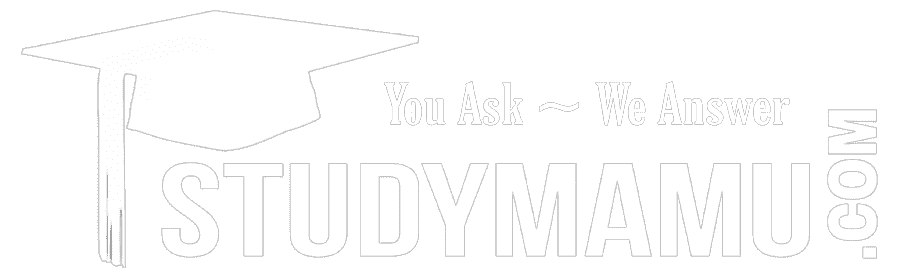
Leave a reply
You must login or register to add a new comment .